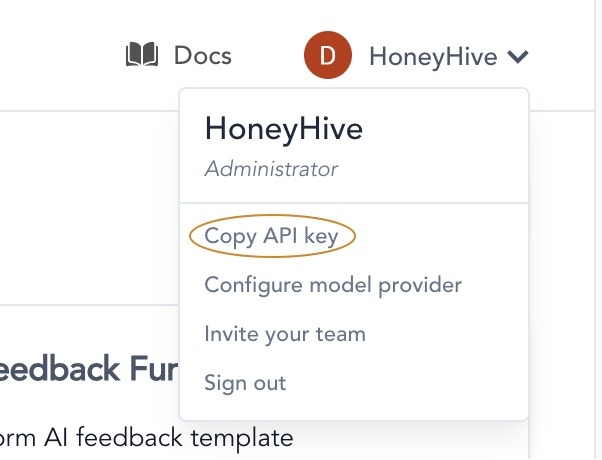Navigate to the projects page
Navigate to the projects page.
Get your API key
Click on the organization name in the top right corner of the screen, then click 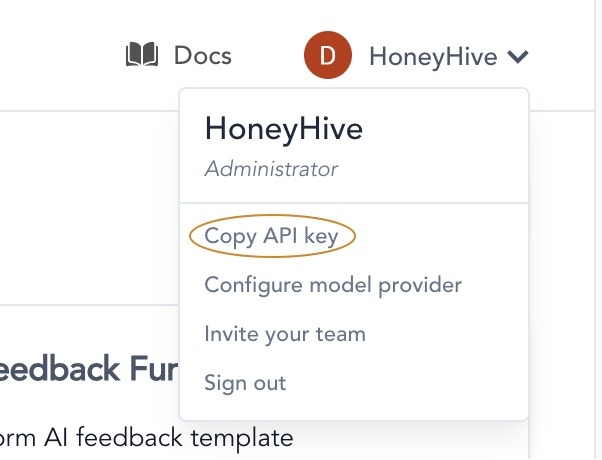
Copy API Key from the dropdown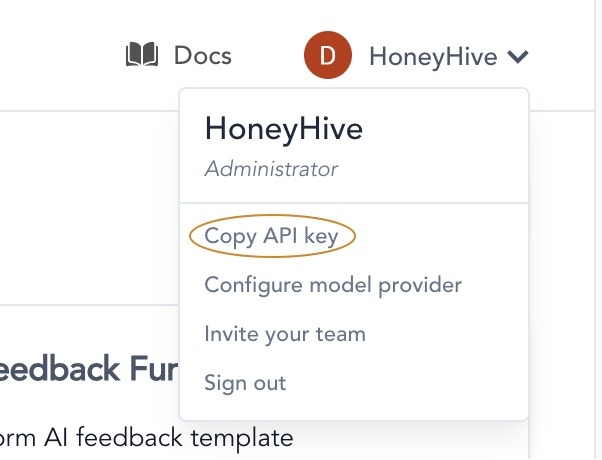
Prerequisites for setting up HoneyHive
Navigate to the projects page
Get your API key
Copy API Key from the dropdown