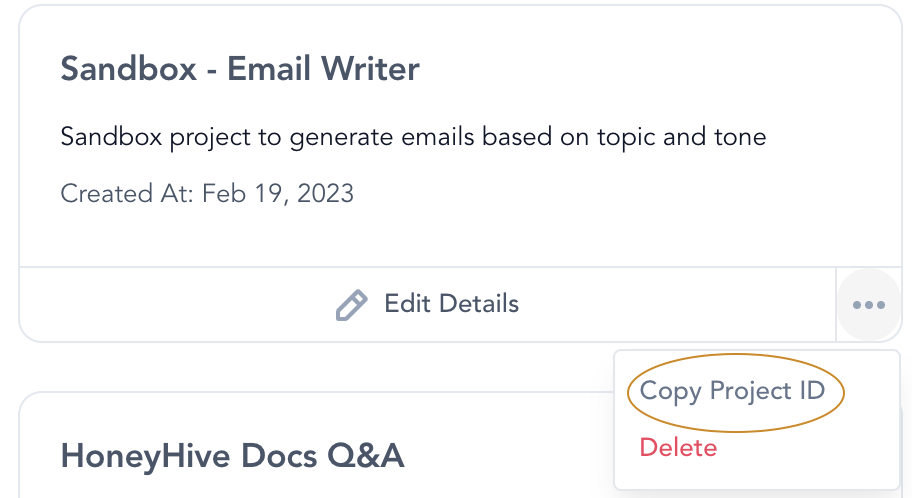Get your API Key
Expected Time: < 1 minute Steps:- Click on the organization name in the top right corner of the screen
- Click
Copy API Keyfrom the dropdown
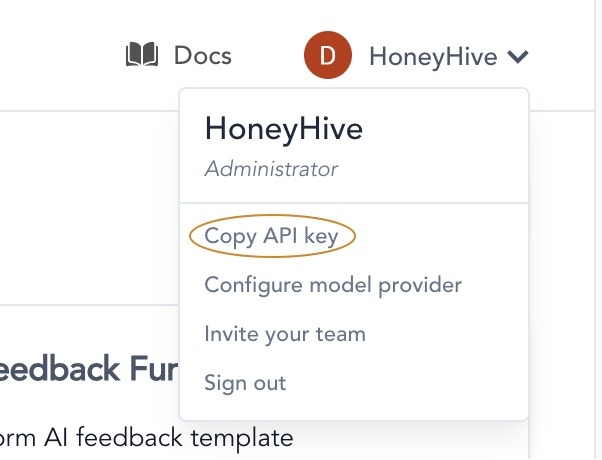
Installation
To use HoneyHive, you will need to install the HoneyHive package. We currently support SDKs in Python and Typescript.Authentication
You need to initialize the SDKs as follows:Get your HoneyHive Project ID
Some SDK functions optionally require a project id instead of the project name. Here are the steps to get your project id: Expected Time: < 1 minute Steps:- Go to the Projects page
- Click on the three dots on the bottom right of the project card you are interested in
- Hit
Copy Project ID& paste it where required