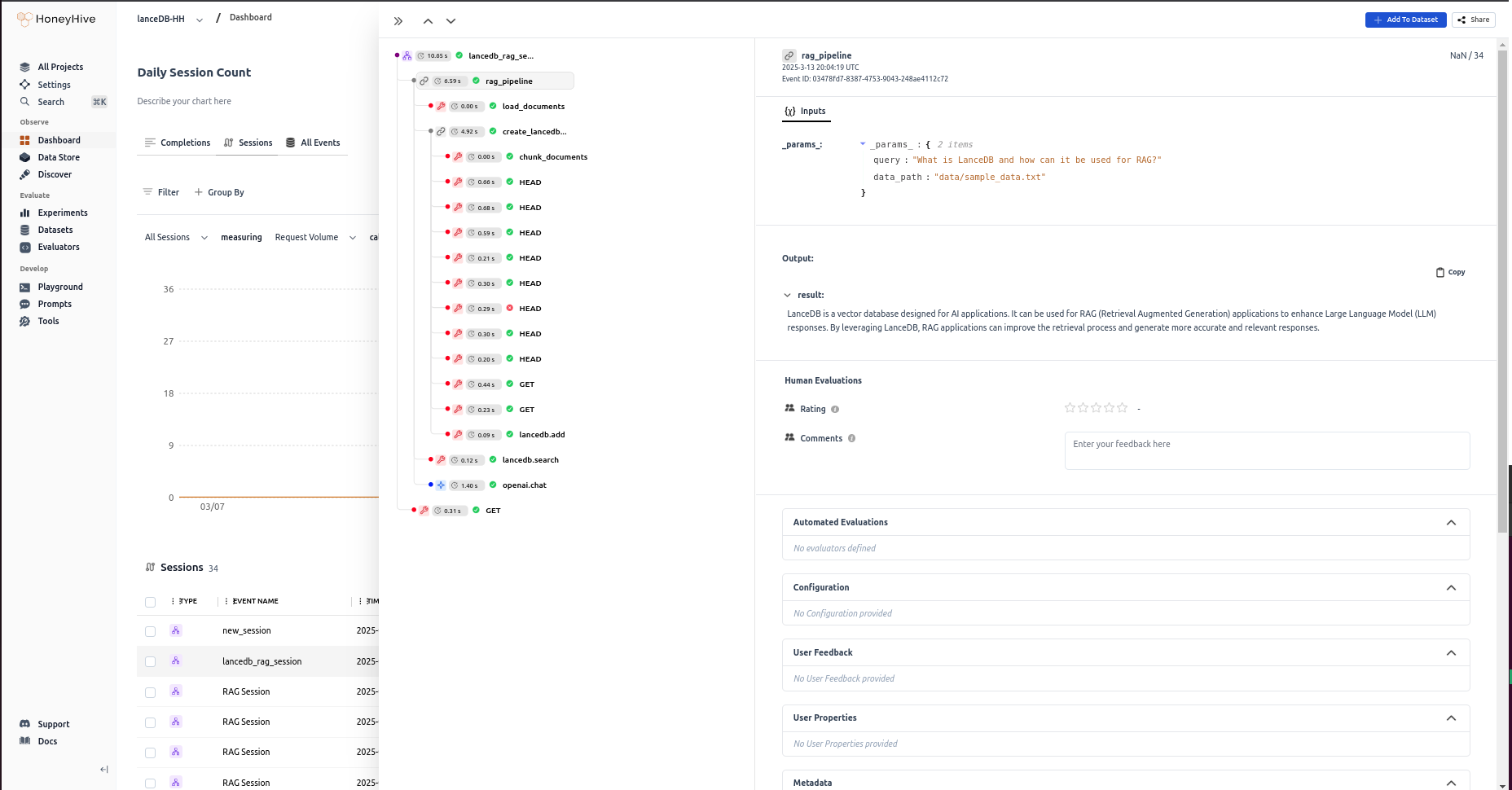LanceDB
LanceDB is an open-source vector database built for AI applications and similarity search. By integrating LanceDB with HoneyHive, you can:- Trace vector database operations
- Monitor latency, embedding quality, and context relevance
- Evaluate retrieval performance in your RAG pipelines
- Optimize paramaters such as
chunk_sizeorchunk_overlap
Prerequisites
- A HoneyHive account and API key
- Python 3.8+
- Basic understanding of vector databases and RAG pipelines
Installation
Install the required packages:Basic Integration Example
The following example demonstrates a complete RAG pipeline with HoneyHive tracing for LanceDB operations. We’ll break down each component step by step.Step 1: Initialize Clients and Setup
First, set up the necessary clients and configuration for HoneyHive, OpenAI, and LanceDB:Step 2: Define Document Class
Create a simple document class to hold text chunks:Step 3: Load and Process Documents with Tracing
Create functions to load and chunk documents with HoneyHive tracing:@trace decorator logs these operations to HoneyHive, capturing metadata about document loading and chunking processes.
Step 4: Create LanceDB Table with Tracing
Set up a LanceDB table with embeddings:@trace decorator logs information about the embedding model used and table creation process.
Step 5: Retrieve Documents with Tracing
Create a function to retrieve relevant documents from LanceDB:@trace decorator logs information about the retrieval process, including the query and number of results.
Step 6: Generate Response with Tracing
Create a function to generate a response using OpenAI with tracing:@trace decorator logs information about the generation process.
Step 7: Complete RAG Pipeline with Tracing
Create a function that combines all the previous steps into a complete RAG pipeline:@trace decorator logs the entire RAG pipeline process, creating a parent span that contains all the child spans from the individual functions.
Step 8: Run the Example
Finally, create a main function to run the example: