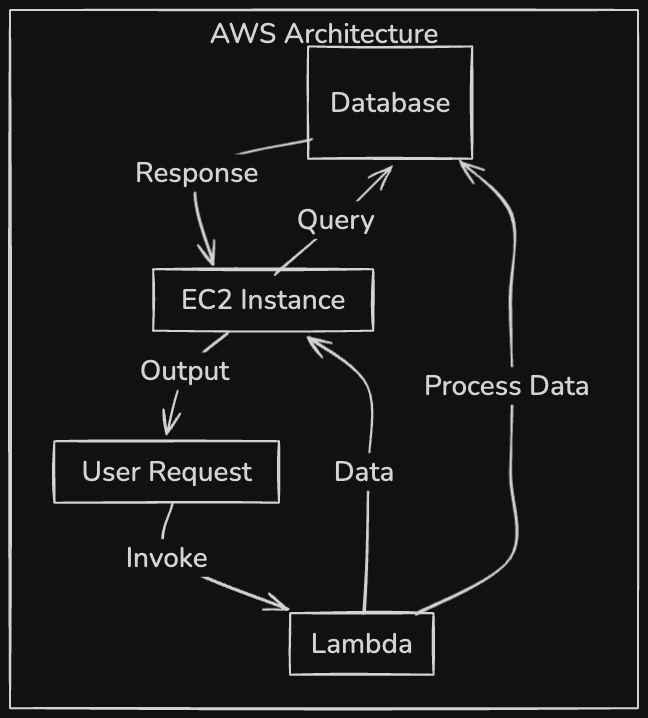
How it works
When a trace is captured in a service, a unique Session Id is associated with the trace. This allows HoneyHive to correlate traces across multiple services. The Session Id must be passed from service to service to maintain a consistent Session Id across all services.Implementing distributed tracing
For this tutorial, we are assuming you have already instrumented one of your services with our tracer and now want to correlate that trace with another.Prerequisites
You have already set tracing for your code as described here.For serverless environments such as AWS Lambda, please ensure that you are using the x86_64 runtime architecture in your lambda. You can install the x86_64 version of honeyhive using:
Get the session id from starting runtime
All our tracers expose a
session_id/sessionId property that you can use to get the session id of the trace.For TypeScript, you will need to pass the tracer object to the traced function to fetch the session id.
Send the session id to the other service
Pass the session id as one of the response headers or body properties to the other service.
Instantiate the tracer with the session id
In the other service, instantiate the tracer with the session id you received from the original service.
For serverless environments such as AWS Lambda, you must set
disable_batch to True in the init function. Also, ensure that you are using the x86_64 runtime architecture in your lambda.
