- Unified Context: Each event captures not just raw data, but also the surrounding context, allowing for more meaningful correlations and insights.
- Flexible Querying: High cardinality enables precise filtering and aggregation across multiple dimensions, facilitating complex analyses and troubleshooting.
- Scalability: The event-based model scales efficiently with the growing complexity of AI systems and the increasing volume of observability data.
- Faster Debugging: The ability to trace a request through various components while simultaneously accessing logs and metrics streamlines the debugging process.
Introducing Events
The base unit of data in HoneyHive is called anevent, which represents a span in a trace. A root event in a trace is of the type session, while all non-root events in a trace can be of 3 core types - model, tool and chain.
All events have a parent-child relationship, except
session event, which being a root event does not have any parents.session: A root event used to group together multiplemodel,tool, andchainevents into a single trace. This is achieved by having a commonsession_idacross all children.modelevents: Used to track the execution of any LLM requests.toolevents: Used to track execution of any deterministic functions like requests to vector DBs, requests to an external API, regex parsing, document reranking, and more.chainevents: Used to group together multiplemodelandtoolevents into composable units that can be evaluated and monitored independently. Typical examples of chains include retrieval pipelines, post-processing pipelines, and more.
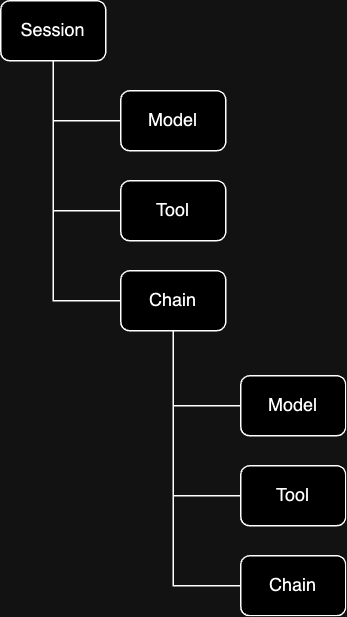
Event Properties
Event Properties
All events have the following properties:
event_id: A unique identifier for the event.event_type: The type of event. Can bemodel,toolorchain.event_name: The name of the event. This can be the model name, the tool name, etc.source: The source of the event. This can be “production”, “dev”, etc.session_id: A unique identifier for the session. For a session, all events have the samesession_id.project_id: A unique identifier for the project. For a project, all events have the sameproject_id.start_time: The UTC timestamp (in milliseconds) when the event started.end_time: The UTC timestamp (in milliseconds) when the event ended.duration: The duration of the event in milliseconds. This can be the model latency, the tool latency, etc.config: The configuration of the event. This can be the model configuration, the tool configuration, etc.inputs: The inputs to the event. This can be the prompt, the vector query, etc.outputs: The outputs of the event. This can be a completion, a vector response, an API response, etc.error: The error message of the event. This can be a rate limit error, failed retrieval error, etc.metadata: Additional metadata about the event. This can be the product metadata, error metadata, etc.user_properties: The user properties of the event. This can be the user id, country, tier, etc.metrics: The metrics associated with the event. This can be model metrics, tool metrics, etc.feedback: The feedback for the event. This can be the user feedback, the model feedback, etc.
Session Events
Session events are used to track the execution of your application. These can be used to capture- Session configuration like the application version, environment, etc.
- Session metrics like session latency, session throughput, etc.
- Session properties like user id, country, tier, etc.
- Session feedback like overall session feedback, etc.
Schema for Session Events
| Root Field | Field | Type | Description | Reserved |
|---|---|---|---|---|
config | app_version | string | The version of the LLM application currently running. | No |
source | - | string | The environment/deployment context (production, staging, etc.). | No |
session | session_id | string | Unique identifier for the session/interaction. | No |
start_time | Number | Minimum UTC timestamp (ms) of start_time in session hierarchy. | No | |
end_time | Number | Maximum UTC timestamp (ms) of end_time in session hierarchy. | No | |
duration | Number | Calculated difference between end_time and start_time (ms). | No | |
metadata | num_events | Number | Total number of events captured during the session. | Yes |
num_model_events | Number | Number of model-related events (LLM requests) in session. | Yes | |
has_feedback | Boolean | Indicates if session contains user feedback events. | Yes | |
cost | Number | Total LLM usage cost based on provider’s pricing model. | Yes | |
total_tokens | Number | Total tokens processed (input + output). | Yes | |
prompt_tokens | Number | Tokens in user prompts/input. | Yes | |
completion_tokens | Number | Tokens in LLM-generated responses. | Yes | |
user_properties | user_id | string | Unique identifier for the user. | No |
user_tier | string | User subscription tier (free/pro). | No | |
user_tenant | string | Tenant/organization for multi-tenant applications. | No |
Properties marked as “Reserved” in the schema are automatically calculated and managed internally by HoneyHive’s auto-tracing system.
Example for Session Events
Here’s an example session event:Model Events
Model events represent a request made to an LLM. These can be used to capture- Model configuration like model name, model hyperparameters, prompt template, etc.
- Model metrics like completion token count, cost, tokens per second, etc.
- API-level metrics like request latency, rate limit errors, etc.
Schema for Model Events
| Root Field | Field | Type | Description | Reference | Critical |
|---|---|---|---|---|---|
config | model | String | The name or identifier of the LLM model being used for the request. | Yes | |
provider | String | The provider or vendor of the LLM model (e.g., Anthropic, OpenAI, etc.). | Based on LiteLLM’s list of providers | Yes | |
temperature | Number | The temperature hyperparameter value used for the LLM, which controls the randomness or creativity of the generated output. | Yes | ||
max_tokens | Number | The maximum number of tokens allowed to be generated by the LLM for the current request. | Yes | ||
top_p | Number | The top-p sampling hyperparameter value used for the LLM, which controls the diversity of the generated output. | Yes | ||
top_k | Number | The top-k sampling hyperparameter value used for the LLM, which controls the diversity of the generated output. | Yes | ||
template | Array | The prompt template or format used for structuring the input to the LLM. | Yes | ||
type | String | Type of model request - “chat” or “completion”. | Yes | ||
tools | Array | Array of OpenAI compatible tool list. | OpenAI API - Function Calling | Yes | |
tool_choice | String | Tool selection choice. | Yes | ||
frequency_penalty | Number | Controls the model’s likelihood to repeat information. | Yes | ||
presence_penalty | Number | Controls the model’s likelihood to introduce new information. | Yes | ||
stop_sequences | Array | Array of strings that will cause the model to stop generating. | Yes | ||
is_streaming | Boolean | Boolean indicating if the response is streamed. | Yes | ||
repetition_penalty | Number | Controls repetition in the model’s output. | Yes | ||
user | String | Person who created the prompt. | No | ||
headers | Object | Object containing request headers. | No | ||
decoding_method | String | String specifying the decoding method. | No | ||
random_seed | Number | Number used for reproducible outputs. | No | ||
min_new_tokens | Number | Minimum number of new tokens to generate. | No | ||
{custom} | Any | Any additional configuration properties to track | No | ||
inputs | chat_history | Array | The messages or context provided as input to the LLM, typically in a conversational or chat-like format. | OpenAI API - Chat Messages | Yes |
functions | Object | OpenAI compatible functions schema. | OpenAI API - Function Calling | No | |
nodes | Array | Array of strings - text chunks from retrievers. | No | ||
chunks | Array | Array of strings - text chunks from retrievers. | No | ||
{custom} | Any | Any arbitrary input properties to track | No | ||
outputs | choices | Array | Array of OpenAI compatible choices schema. | OpenAI API - Chat Completion | Yes |
role | String | The role or perspective from which the LLM generated the response (e.g., assistant, user, system). | No | ||
content | String | The actual response message generated by the LLM. | No | ||
{custom} | Any | Any additional output properties to track | No | ||
metadata | total_tokens | Number | The total number of tokens in the LLM’s response, including the prompt and completion. | Yes | |
completion_tokens | Number | The number of tokens in the generated completion or output from the LLM. | Yes | ||
prompt_tokens | Number | The number of tokens in the prompt or input provided to the LLM. | Yes | ||
cost | Number | The cost or pricing information associated with the LLM request, if available. | Yes | ||
system_fingerprint | String | System fingerprint string. | No | ||
response_model | String | Response model string. | No | ||
status_code | Number | HTTP status code of the request. | No | ||
{custom} | Any | Any additional metadata properties | No | ||
metrics | {custom} | Any | Any custom metrics or performance indicators | No | |
feedback | {custom} | Any | Any end-user provided feedback | No | |
duration | - | Number | The total time taken for the LLM request, measured in milliseconds, which can help identify performance bottlenecks or slow operations. | No | |
error | - | String | Any errors, exceptions, or error messages that occurred during the LLM request, which can aid in debugging and troubleshooting. | No |
Properties marked as
reserved are required by HoneyHive for core functionality:- Model configuration, inputs, and outputs properties are used for rendering and replaying requests in the HoneyHive playground
- Token counts and cost metadata are used for aggregating session-level analytics
Example for Model Events
Here’s an example model event:Tool Events
When your LLM application interacts with external APIs, databases, or vector databases like Pinecone, you can instrument these interactions to evaluate performance, debug issues, and gain insights. Tool events are used to track the execution of anything other than the model. These can be used to capture- Tool configuration like vector index name, vector index hyperparameters, any internal tool configuration, etc.
- Tool metrics like retrieved chunk similarity, internal tool response validation, etc.
- API-level metrics like request latency, index errors, internal tool errors, etc.
Schema for Tool Events
The tool event represents an interaction with an external resource. Send the following fields:| Root Field | Field | Type | Description | Reserved |
|---|---|---|---|---|
config | provider | string | The name of the external service provider offering vector database, API, or other relevant services (e.g., Pinecone, Weaviate, etc.). | No |
instance | string | The specific instance or deployment name of the service within the provider’s infrastructure, allowing for differentiation between multiple instances or deployments. | No | |
embedding_model | string | The name or identifier of the embedding model used for calculating vector similarity, which is particularly relevant for vector databases or services that rely on vector representations of data. | No | |
chunk_size | integer | The size (in characters or tokens) of the chunks into which data is split before being converted into vectors, if applicable to the service being used. This is important for services that operate on chunked data. | No | |
chunk_overlap | integer | The amount of overlap (in characters or tokens) between consecutive chunks of data, if applicable to the service being used. This is also relevant for services that operate on chunked data with overlapping segments. | No | |
db_vendor | string | Vector database provider name. | No | |
{custom} | Any | Any additional configuration properties to track | No | |
inputs | top_k | integer | The number of top-ranked or most similar results to be retrieved from the vector database or service during a similarity search or ranking operation. | No |
query | string | The query string, vector representation, or any other input data used for retrieval, search, or processing by the external service. | No | |
url | string | External API URL. | No | |
{custom} | Any | Any arbitrary input properties to track | No | |
outputs | chunks | array | The data chunks, documents, or any other output retrieved or obtained from the external service as a result of the query or operation performed. | No |
scores | array<number> | The similarity scores, relevance scores, or any other scoring metrics associated with the retrieved chunks or documents, if applicable to the service being used. | No | |
nodes | array<string> | Text chunks from retrievers. | No | |
{custom} | Any | Any additional output properties to track | No | |
metrics | read_units | number | Vector Database Utilization metric. | No |
write_units | number | Vector Database Utilization metric. | No | |
{custom} | Any | Any custom metrics or performance indicators | No | |
metadata | operationId | string | Operation identifier. | No |
{custom} | Any | Any additional metadata properties | No | |
duration | - | integer | The total time taken for the request or interaction with the external service, measured in milliseconds, which can be useful for identifying performance bottlenecks or slow operations. | No |
error | - | string | Any errors, exceptions, or error messages that occurred during the retrieval request or interaction with the external service, which can aid in debugging and troubleshooting. | No |
feedback | {custom} | Any | Any end-user provided feedback | No |
Example for Tool Events
Here’s an example tool event:Chain Events
Chain events help with categorizing the events into different stages of the pipeline. These can be synchronous or asynchronous stages. How Chain Events Work Any event that has its “parent” set to a chain event becomes a step within that chain. This simple mechanism allows you to consolidate various events into a single unit, making it easier to monitor the progress of your pipeline. Nesting for Hierarchy You can also nest chains within each other. This hierarchical approach lets you track the execution of your pipeline in a structured and organized manner. This nesting feature can be particularly useful for complex workflows.Session Event as a Special Case: As a special case, the “session event” for a pipeline is essentially a chain event with all other events as its children. This means you can encapsulate the entire pipeline within a single session event, making it easy to manage and analyze.
- Chain configuration like chain name, chain settings, etc.
- Chain metrics like chain latency, chain throughput, etc.

