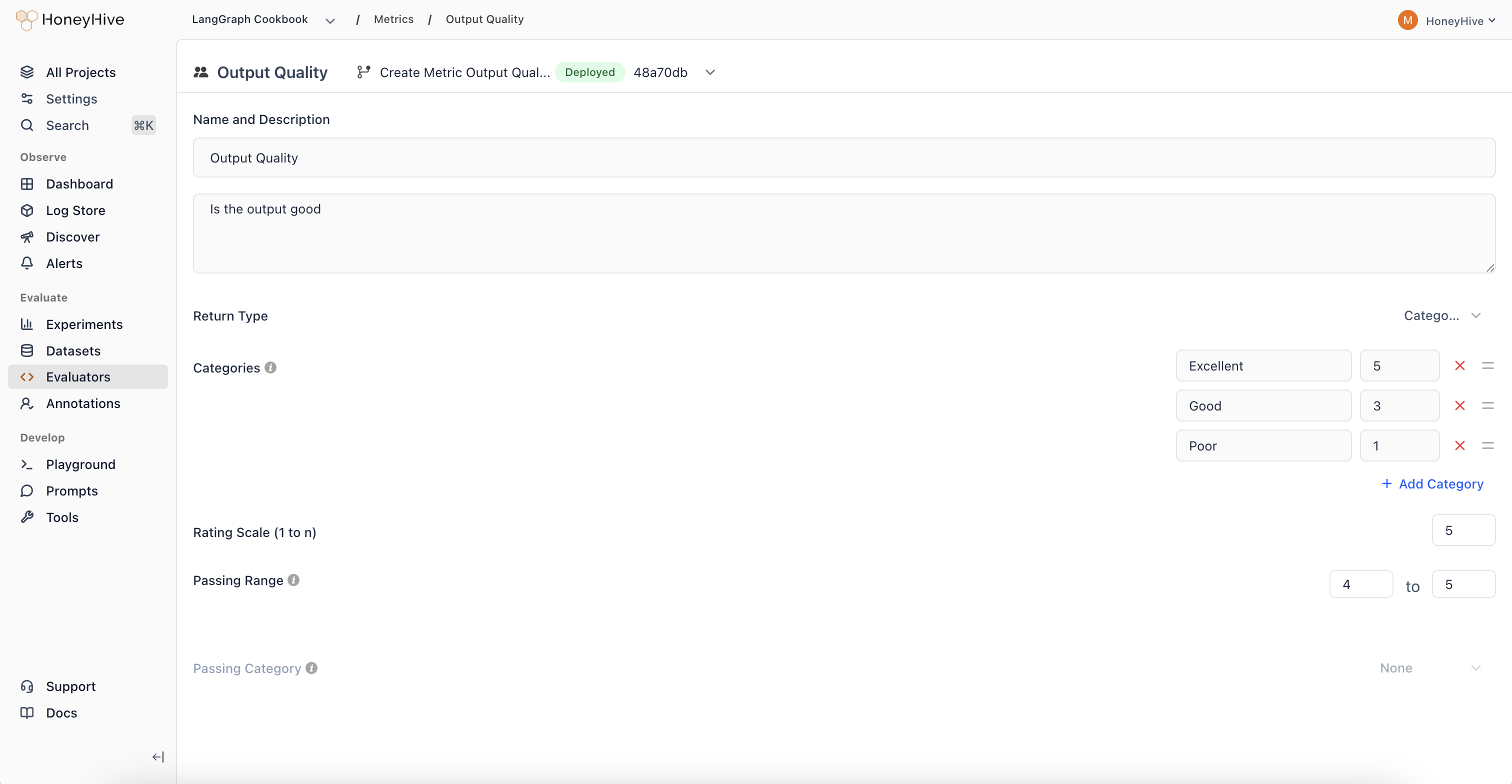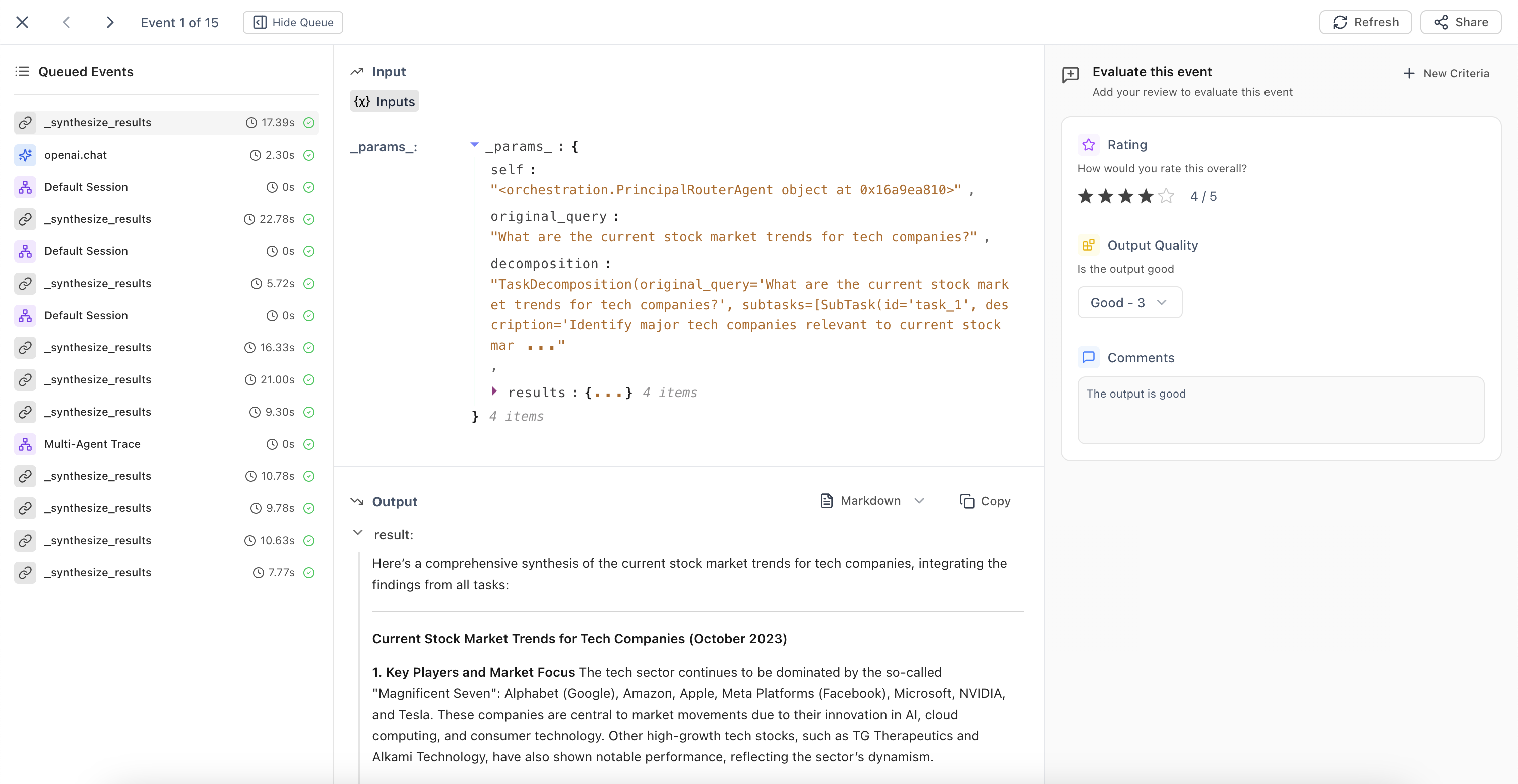1. Relevance: Is the response directly related to the prompt without unnecessary details?
2. Clarity: Is the message clear and easily understandable?
3. Word Economy: Are unnecessary words, phrases, or sentences eliminated?
4. Precision: Does the response use precise language without being vague?
5. Elimination of Filler: Are redundant or filler words removed?
6. Logical Flow: Does the response follow a logical sequence without unnecessary jumps?
7. Brevity vs. Completeness: Is the response concise while still covering all necessary points?
8. Consistency: Does the response maintain consistent conciseness throughout?
9. Engagement: Does the response keep the reader's interest despite its brevity?
10. Overall Impact: Does the response effectively convey the message concisely?