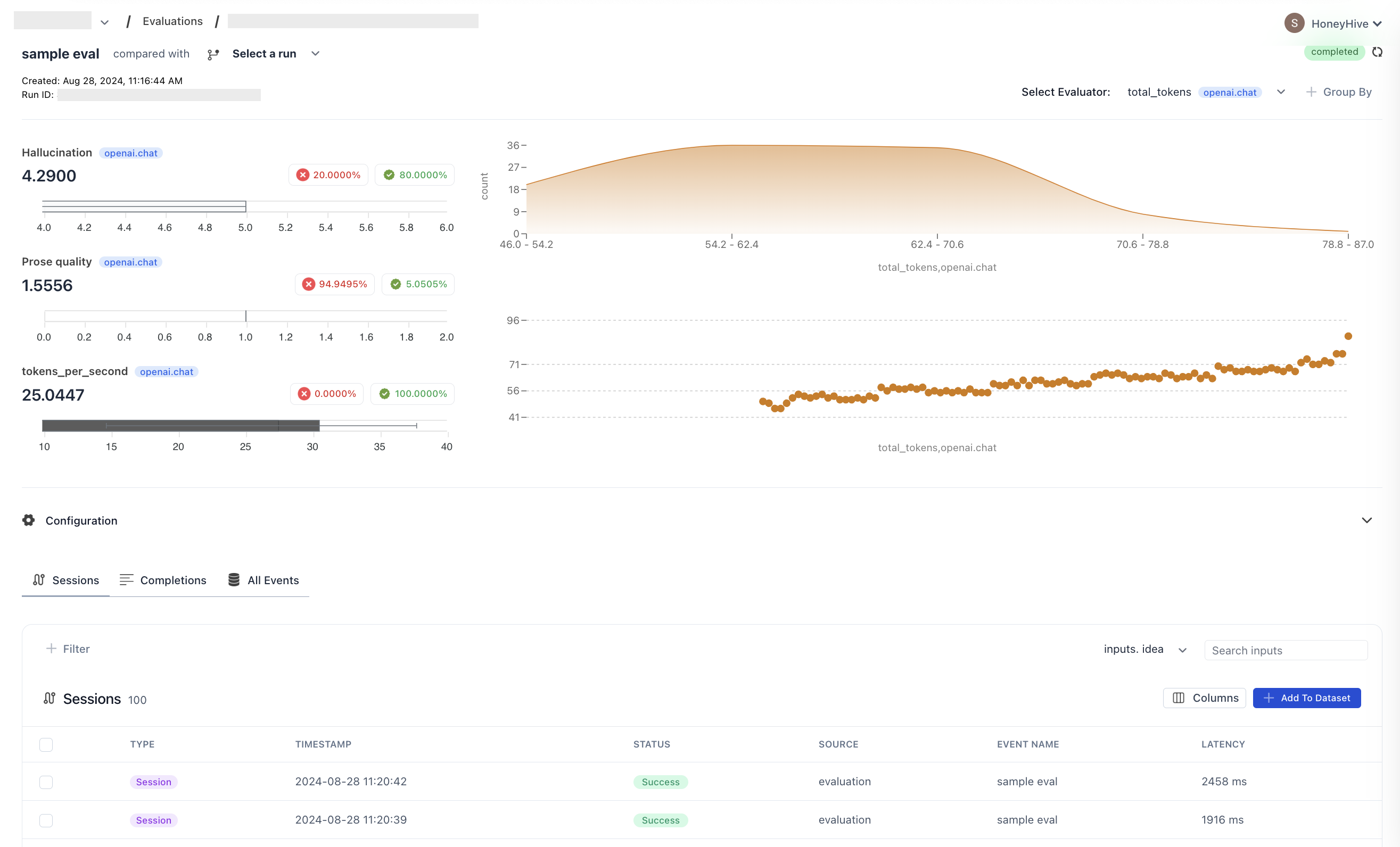If you want to know more about the differences between client-side and server-side evaluators, refer to the Evaluator Introduction page.
- Python
- TypeScript
Full code
Below is a minimal example demonstrating how to run an experiment using server-side evaluators:Sample eval script
Sample eval script
Running an experiment
Prerequisites- You have already created a project in HoneyHive, as explained here.
- You have an API key for your project, as explained here.
Setup input data
Let’s create our dataset by inputting data directly into our code using a list of JSON objects:
The
inputs and ground_truths fields will be accessible in both the function we want to evaluate and the evaluator function, as we will see below. Create the flow you want to evaluate
Define the function you want to evaluate:
inputsis a dictionary with the parameters used in your function, as defined in our dataset.- The value returned by the function would map to the
outputsfield of each run in the experiment and will be accessible to your evaluator function, as we will see below. ground_truthsis an optional field and, as the name suggests, contains the ground truth for each set of inputs.
Setup Server-side Evaluators
Let’s create a server-side Python evaluator that will simply measure the length of the model’s response.
This evaluator will specifically work with events of type “model”, which represent LLM completions in your application:When creating server-side evaluators, you’ll work with span attributes that are automatically passed to your evaluator function through the
- Navigate to the Evaluators tab in the HoneyHive console.
- Click
Add Evaluatorand selectPython Evaluator.
You can find more information about server-side Python evaluators here.
event dictionary parameter, such as inputs, outputs, or metadata.
For our Response Length evaluator, we are interested in the model’s response, which we’ll access using the event["outputs"]["content"] path:You can find more information on model events and their properties here.
Dashboard View
You should now be able to see theResponse Length metric in your dashboard. Note that even though we didn’t
pass any local evaluators when running evaluate, our server-side evaluator was properly configured and executed.